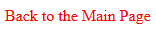
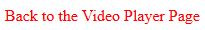
Download the .exe streamlink version: https://github.com/streamlink/streamlink/releases/latest
Install it with every option selected.
Before pressing finish select "Edit configuration file" (or find the streamlinkrc file at C:\Users\BAKA\AppData\Roaming\streamlink)
Find where it says MPC-HC
On the second row delete the # and make sure it is properly linked to the mpc-hc.exe. For example:
player="C:\Program Files (x86)\Combined Community Codec Pack\MPC\mpc-hc.exe"
Press ctrl+s to save and exit.
Now press the start button, write "streamlink.exe https://youtu.be/vYzRrH78JkQ best" (without the quotes) and press enter.
Alternatively you can make yourself a .bat file (a file that will quickly run the stream from any directory.
Make a "New Text Document.txt" file. Open it. Write down this (edit release folder directory to match your own):
@echo
streamlink.exe https://youtu.be/vYzRrH78JkQ best
@echo off
From the notepad menu select File -> Save as. Change "Save as type" to "All Files (*.*)"
Change the file name to Bessho.bat
Press the "Save" button.
https://pomf.pyonpyon.moe/ocoxfc.zip
In this link you can find a premade .bat file. Just extract it from the .zip file.
Note: Streams like the Shibuya one can run at 60fps, which breaks streamlink/MPC-HC (even though MPC-HC can run at 60fps). Instead of "best" you can write 720p or 1080p for resolution choice.